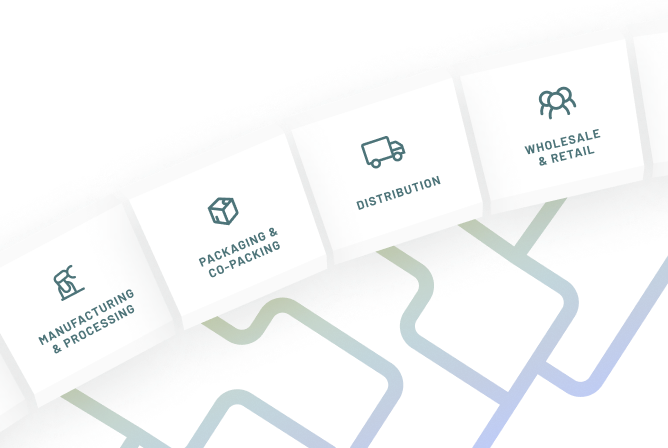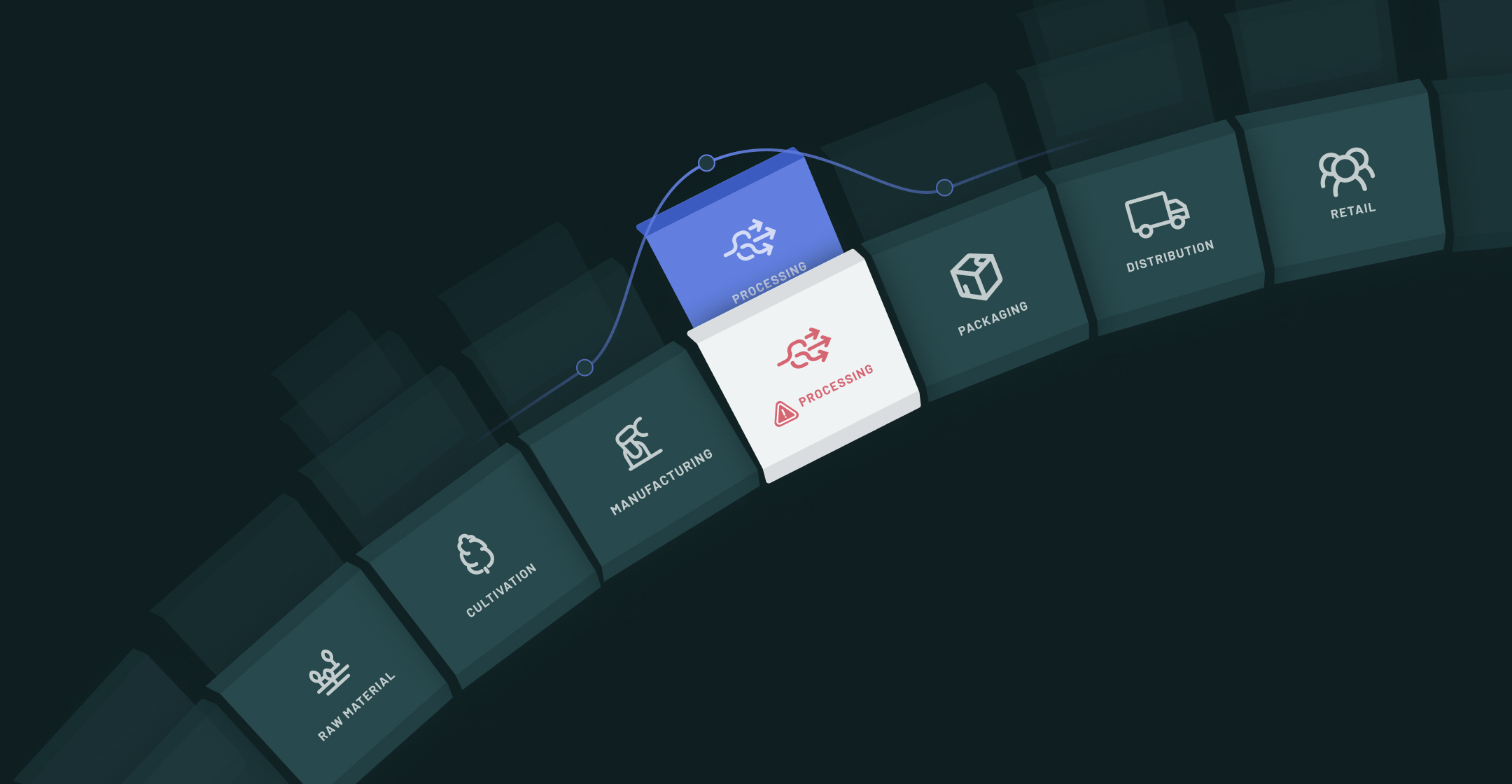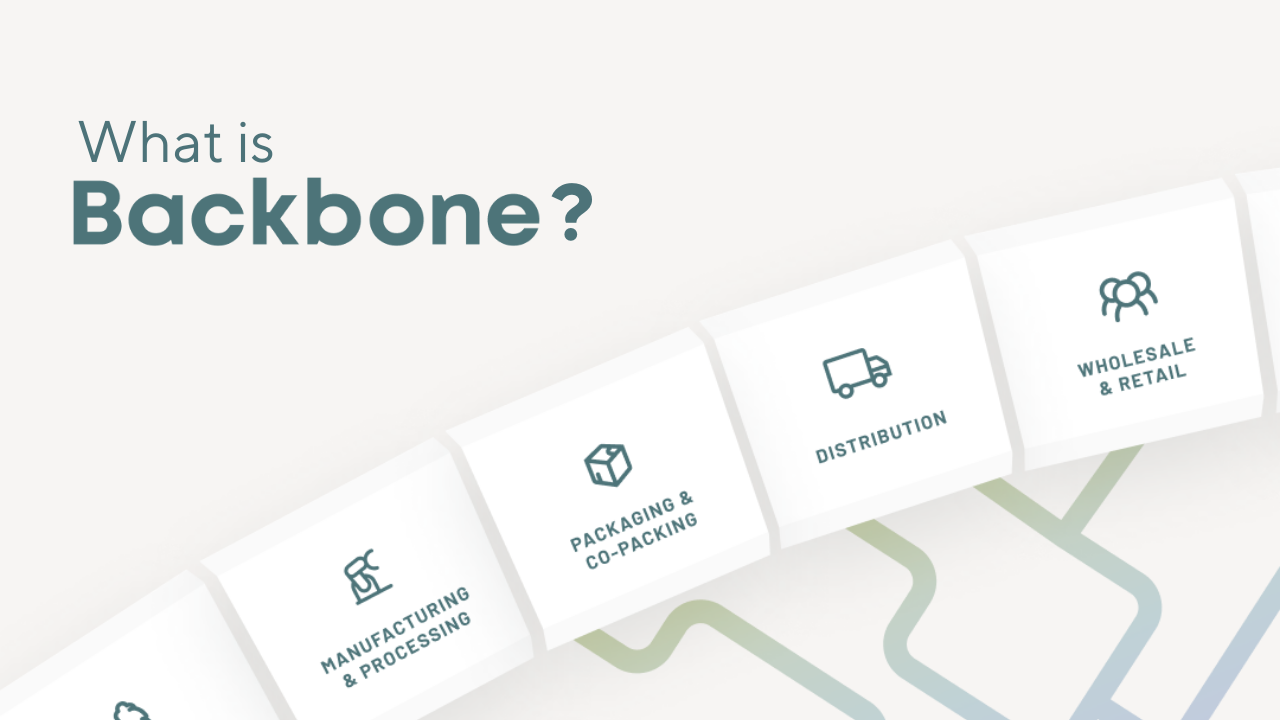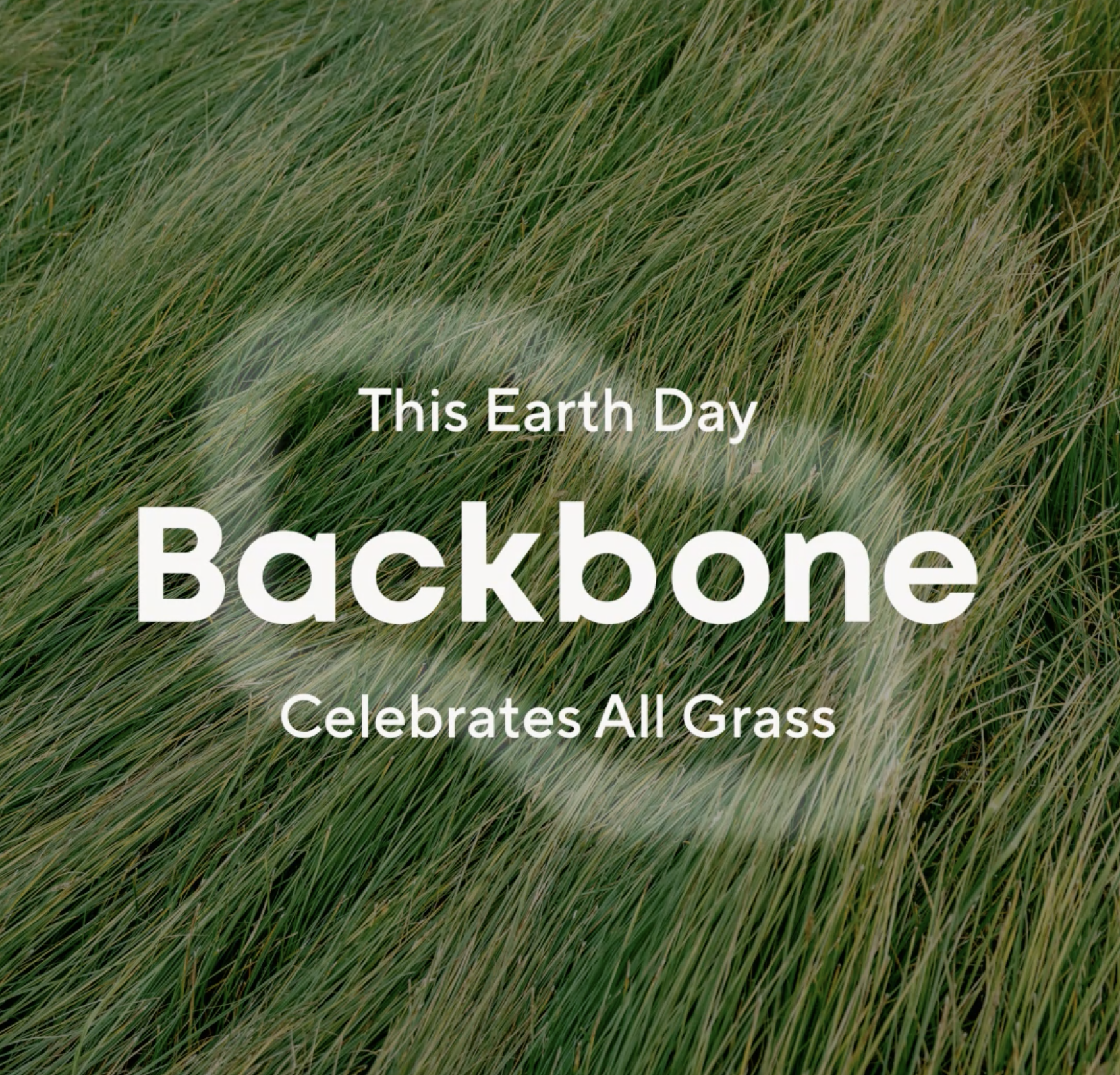June 22, 2022
•3 min read
Purchase Orders and Sales Orders Are Here!
Unlike actual Purchases and Sales, Purchase Orders (POs) and Sales Orders (SOs) do not change inventory. A Purchase Order represents your intent to purchase materials from a vendor. A Sales Order represents the intent of a customer to purchase products from you.
The introduction of POs and SOs to the Backbone toolbox paves the way for more robust order fulfillment planning. Sales Orders help you to see exactly what your customers want, when and at what price. Comparing your SOs to inventory allows you to determine what you will need to produce to satisfy customers’ needs. You can use our existing Production Order feature to track production needs and Purchase Orders to accurately plan and budget your purchasing. Better planning means more efficiency and maintaining efficiency as you scale your business is paramount to success.
This may sound like a lot, so let’s paint a picture to illustrate more clearly how SOs, POs and Production Orders play so well together.
You make vape carts. Bob buys vape carts. No problem there, but Bob wants 50 by the end of the month and you only have 25 on hand. So, you take Bob’s Sales Order for 50 carts and you create a Production Order for the 25 you need to build for Bob. You can use that Production Order to determine whether you have enough cart parts in inventory. And if you don’t, you can create a Purchase Order for the necessary parts! As your orders of parts come in, you can apply each Purchase against the PO until the order is fulfilled. As you begin to fulfill your Production Order by building vape carts, you can send them to Bob until his Sales Order is complete.
POs and SOs come with a few bells and whistles:
We can set up POs so that they must be approved before you begin fulfillment.
We’re also including a number of reports to help you plan ahead. From those reports, you will be able to see all of your POs and SOs and sort by status (open or closed), vendor and date.
You will be able to automatically match line items on a Metrc transfer with line items on a PO. One Purchase could be used to fulfill all or part of multiple POs.
If you would like to add this feature to your Backbone instance or have any questions, please reach out to your Backbone representative via Intercom or at [email protected]. We are here to help!